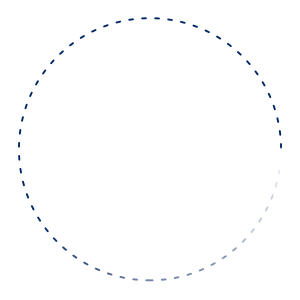Now you can easily modify your flight details through Garuda Indonesia website*.
*this feature is currently available for domestic flights and ticket purchased through www.garuda-indonesia.com or Garuda Indonesia Mobile App only.
*for international flights or ticket purchased not through Garuda Indonesia website/Garuda Indonesia Mobile App, schedule changes can be made through Garuda Indonesia 24-Hour Contact Center or Garuda Indonesia Sales Office.
Follow the steps below:
- Log on Garuda Indonesia website on www.garuda-indonesia.com, choose menu “My Trip” on the left side of the page. Enter booking code and last name, then click “Check”.

- You will be directed to Booking Confirmation page. Click “Modify flights” to change the flight schedule.
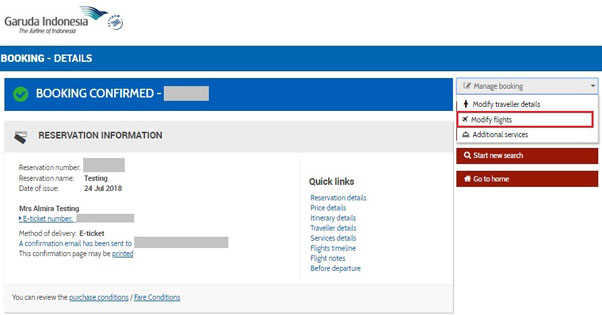

- Tick on the flight you wish to change, then select your desired schedule, and click ‘continue’. You can also search the flight based on the fares and schedules.
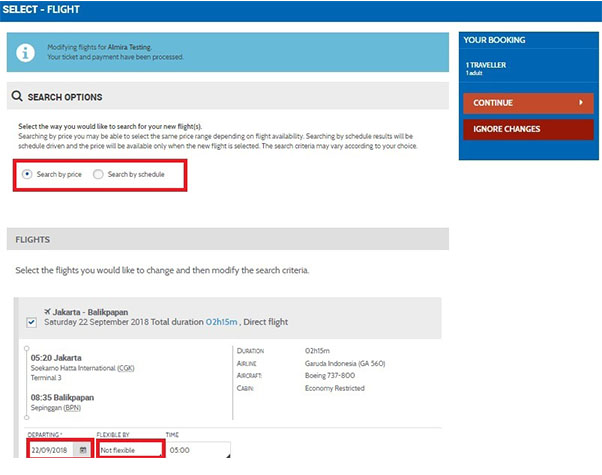
- Available schedules will appear and select your new desired schedule. On the right side of the page, you can see new booking details consisting of fees to be paid. Price difference & penalties refer to conditions of each sub class ticket.
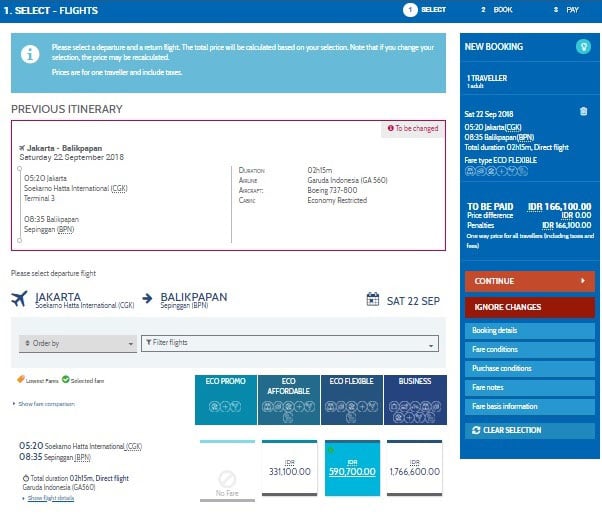
- Recheck the amount you need to pay, as well as previous and current itinerary. If you finish, click “Continue”.
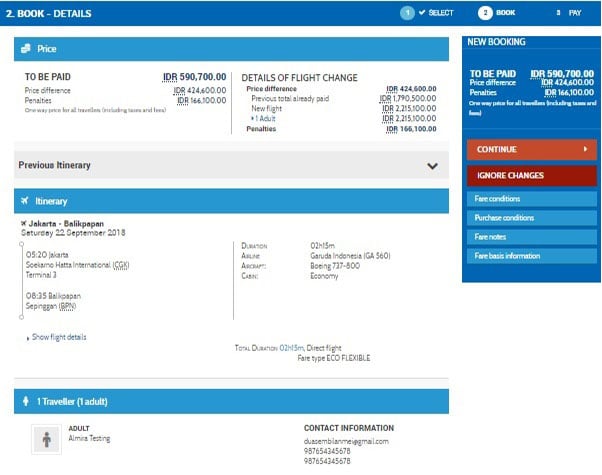
- On the next page, you can see the explanation how you get the e-ticket and available payment method. Tick the box to agree to our “Terms and Conditions”, then click “Continue” to proceed to payment page.
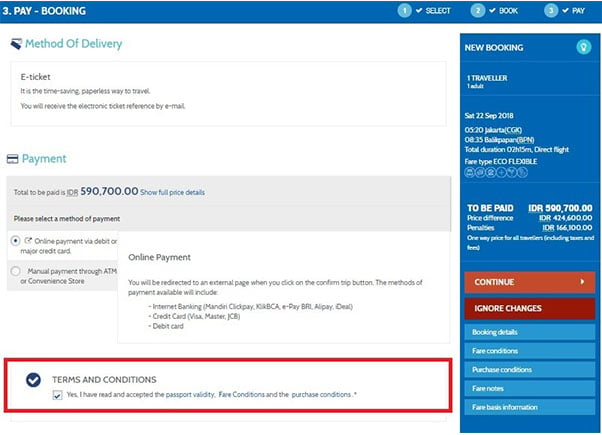
- On the last page, you can choose and fill the detail of payment option you want.
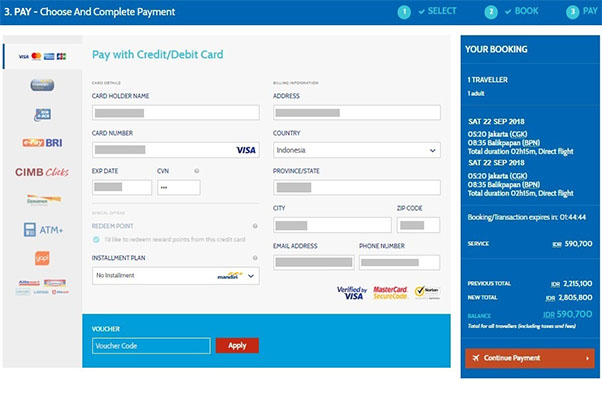
- After the payment is confirmed, information about your new itinerary will appear.
Enjoy your flight with Garuda Indonesia.