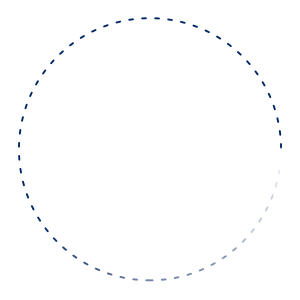To make it easier for GarudaMiles Members to collect Miles, GarudaMiles has partnered with Ultra Voucher as a Voucher provider platform. GarudaMiles purchases will be made through Ultra Voucher application channel or other UV sales channels through the redemption of Rewards from Ultra Voucher partners into GarudaMiles.
Term & Condition :
- Voucher GarudaMiles can be purchase on the Ultra Voucher application every day, including weekends and National holidays as long as the GarudaMiles Voucher feature is active.
- The miles earned are Award Miles which cannot be used as a basis for determining qualifications for GarudaMiles membership levels.
- The validity period of Miles is 36 months from when they are credited.
- The voucher amounts available are :
- 500 Miles
- 1,000 Miles
- 2,000 Miles
- 5,000 Miles
Mechanism for purchasing GarudaMiles Vouchers on the Ultra Voucher Application:
- Members purchase GarudaMiles Vouchers via Ultra Voucher App in the Travel section -> select GarudaMiles -> select the Nominal Miles to be purchased.
- Vouchers can be found on the "MyVoucher" page after making a purchase.
- GarudaMiles vouchers are valid 1 year after the date of purchase or refer to the validity stated on the voucher.
Mechanism for exchanging GarudaMiles Vouchers to Award Miles:
- In the Ultra voucher application, open the "My Voucher" page, go to the voucher details page and click the "Redeem" button.
- After clicking, there will be a pop-up in the form of a special redemption website for GarudaMiles vouchers.
- Enter the registered GarudaMiles number then click the Sign in button.
- After clicking continue there will be a confirmation pop-up warning that you have agreed to top-up the GarudaMiles account that you have entered, click "Yes" to continue.
- Once finished, a successful point filling page will appear. You can check the points entered in the GarudaMiles application or https://web.garuda-indonesia.com/.