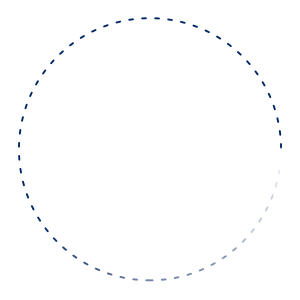Loyal Garuda Indonesia passengers who often travel to various destinations in Indonesia get a discount of up to IDR300,000 from Aero Hotel Management for every hotel accommodation booking through the website and FlyGaruda Apps.
Take advantage of this exciting offer from 10 January to 31 February 2024.
Check out more information below!