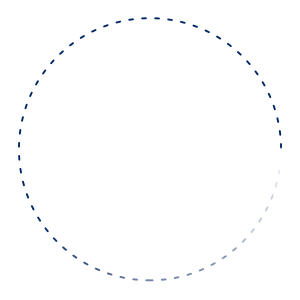FREQUENTLY ASKED QUESTIONS
No, you cannot pay cash to make up for insufficient Award Miles. But there are ways to obtain Award Miles from non-flight activities, such as:
- Buy a certain amount of mileage through Buy Mileage Program to have sufficient Award Miles to be redeemed
- Exchanging your reward points from a partner bank for Award Miles
- Using the services at a partner hotel
- Making a purchase at the on-board Arcade or at the GarudaMiles Center
No. At present, Award Tickets or Upgrade Awards can only be processed at a Garuda Indonesia Sales Office
You can redeposit your mileage in your account if the Award Ticket or Upgrade Award has not been used at all. Partially used Award Tickets or Upgrade Awards cannot be re-deposited. For detailed information on mileage redeposit, please see the Terms and Conditions, Art. 9.10
You can change the flight schedule on an Award Ticket or Upgrade Award, and your mileage account will be deducted by 20% (twenty percent) of the total mileage. However, if you do not have sufficient miles left for the deduction, you cannot make a schedule change on an Award Ticket or Upgrade Award. You also cannot change the flight route, flight class and the name on the Award Ticket. Please contact your Garuda Indonesia Sales Office to process the schedule change on your Award Ticket or Upgrade Award.
You cannot earn miles on flights with an Award Ticket. If you use an Upgrade Award, you will earn miles according to the economy class ticket that you buy.
Yes. This is one of the advantages of a GarudaMiles membership. An Award Ticket or Upgrade Award from your account can be given to anyone of your choice.
Use GarudaMiles e-card which available in Garuda Indonesia Mobile Application for your GarudaMiles activities and transactions. E-card menu can be accessed after you logged in.
You can also print your GarudaMiles membership card with additional fee Rp 50.000. For further information please contact garudamiles@garuda-indonesia.com
Below are the steps to see e-card in Garuda Indonesia Mobile Application:
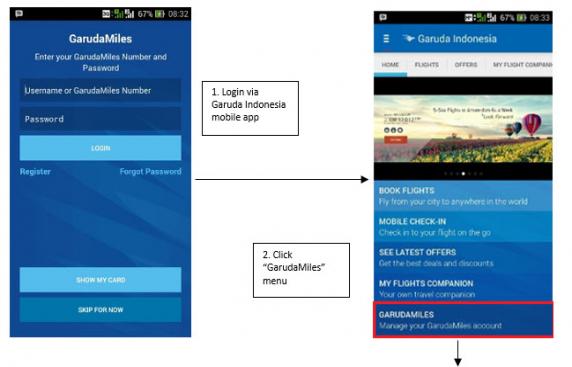
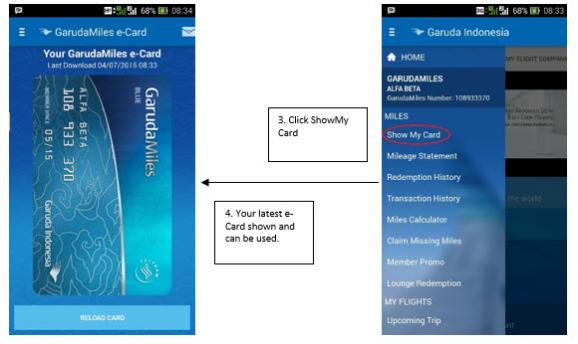
The GarudaMiles paper card is temporary card before you download digital card which can be accessed from Garuda Indonesia Mobile App, contains your GarudaMiles membership number with the name column that you should fill in. You should quote this GarudaMiles membership name and number every time you take a flight or make a non-flight activity so that your mileage data will automatically be recorded in the GarudaMiles database.
- Each GarudaMiles member will be given a User ID and Password to access their membership information on the GarudaMiles website at www.garuda-indonesia.com/garudamiles. GarudaMiles members will receive a Mileage Statement periodically through the media established by Garuda Indonesia. Garuda Indonesia reserves the right not to publish the GarudaMiles Mileage Statementa for any GarudaMiles Member who has not conducted any eligible activities for a significant period of time.
- In addition to online via the GarudaMiles website, GarudaMiles Members may also obtain membership information through the Garuda Indonesia Call Center, your nearest Garuda Indonesia Sales Office, or the GarudaMiles Center.
You can check your membership status by:
- Accessing the GarudaMiles website
- Checking the validity period as printed on the GarudaMiles Card
- Calling your Garuda Indonesia Call Center at 0804 1 807 807
You will be considered as an inactive member if you do not make any flight of non-flight transactions (accrual or redemption) for 3-consecutive years. If you are no longer active, your GarudaMiles membership will be terminated.
Partnership between Garuda Indonesia and GarudaMiles Airline Partners is conducted to give extra facilities for our loyal customer who become GarudaMiles member. You can earn mileage not only from Garuda Indonesia flight activities but also from flight activities with GarudaMiles Airline Partners. You can also redeem your Mileage for free flight tickets (Award Ticket) either on Garuda Indonesia flights or GarudaMiles Airline Partners.
You can login via website GarudaMiles (www.garuda-indonesia.com/garudamiles) or via Garuda Indonesia Mobile App. The Mobile App can be downloaded at Google Play Store for Android or App Store for iOS.
Please open Garuda Indonesia Mobile App and login to your GarudaMiles account. Fill in username or GarudaMiles number and Password, then click login.
Please follow these steps:
- Click 'Reset Password' button
- You will be asked to input GarudaMiles number and captcha code
- Ensure your number is correctly inputted
- Reset password link will be sent to your registered email
- Open email and click your link
- If you do not receive link to your email, please call Garuda Indonesia Contact Center
You can use your GarudaMiles background profile to be shown to our frontliners by following these steps:
- Visit www.garuda-indonesia.com/garudamiles
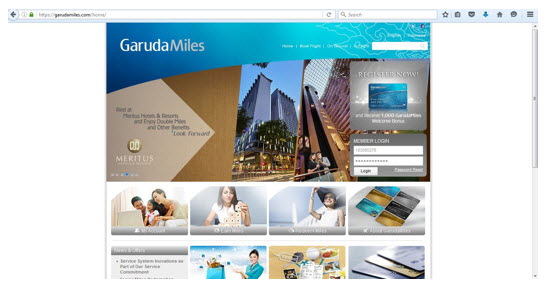
- Login by inserting your GarudaMiles number and password. Click "Reset Password" if you forget your password.
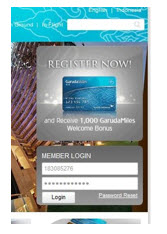
- Use this background profile
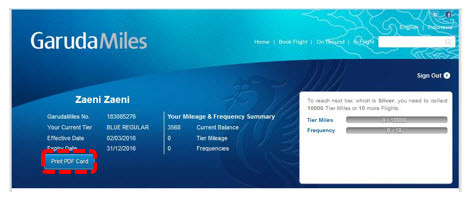
You can also show your tier by logging-in to www.garuda-indonesia.com/garudamiles from your mobile browser.
- Visit www.garuda-indonesia.com/garudamiles via your mobile browser

- Login by filling in your GarudaMiles number and Password. Click "Reset Password" if you forget your Password.

- If your login is successful, background profile in your GarudaMiles account can be shown to Garuda Indonesia frontliner Garuda Indonesia as official ID membership.
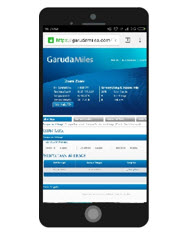
Unrecorded flight activity may be due to several reasons:
- You forgot to mention your GarudaMiles membership number and name when making your flight reservation, or you did not present your GarudaMiles card at check-in.
- The name you used when making your flight reservation is different from the name on your GarudaMiles card and in the GarudaMiles database, so the system does not recognize your data.
- Your ticket or flight does not qualify for Award Miles, for instance in the case of discount tickets.
Your mileage can be claimed if you make a claim within six months after the flight by login to our website or mobile app Garuda Indonesia and click claim missing miles. You can also fill out the missing mileage form via this link by attaching boarding pass, e-ticket, identification card or power of attorney if your claim represented by other person and submit to Garuda Indonesia office nearby. We will process your claim within a minimum period of 2 (two) weeks after the complete documents is received by Garuda Indonesia officer.
No; you can only earn miles from subsequent flights after your registration data is recorded in the GarudaMiles database.
If the codeshare flight is flown by Garuda Indonesia as operating party, then you will earn miles. If Garuda Indonesia is not the operating party, you cannot earn miles. The terms and conditions for earning miles on codeshare flights may also vary depending on the agreement between Garuda Indonesia and the respective airline partner. Codeshare flight information is available on the GarudaMiles website at www.garuda-indonesia.com/garudamiles.
Simply access the GarudaMiles website at www.garuda-indonesia.com/garudamiles or contact the Garuda Indonesia Call Center on 0 804 1 807 807 to access your mileage information. Your mileage information is also shown on your Mileage Statement. Alternatively, you can request a statement at your local Garuda Indonesia Sales Office.
Your miles cannot be transferred to another members account. However, you can exchange your Award Miles for an Award Ticket or Upgrade Award that can be given to anyone you like.
Since January 1, 2011, the provisions of Expiry Mileage will be applied, if you do not use your earned mileage 3 years after the accrual transaction, then the mileage from that transaction will be expired and charred. For all award miles you earned before January 1, 2011 will be considered as miles transaction on January 1, 2011, so on January 31, 2014 the mileage will be charred if you do not use it. For GarudaMiles Blue members, your mileage will be expired and charred if there's no activity recorded on your GarudaMiles account for 1 (one) year activity period (January - December). Immediately redeem your mileage with several of GarudaMiles Award so you can fully take the benefit of your GarudaMiles membership.
Online redemption GarudaMiles is a new channel for GarudaMiles members to make mileage redemption for award ticket via website www.garuda-indonesia.com or Garuda Indonesia Mobile Application. Redemption via website or mobile apps adds a new channel of mileage redemption which previously can only be made via Garuda Indonesia ticketing office and contact center. Currently, award ticket can be used for Garuda Indonesia flight only.
- Visit www.garuda-indonesia.com
- Fill your desired travel details on the booking form:
- Oneway/roundtrip
- Departure and Arrival city
- Date of travel
- Total of passenger
- Desired cabin class
- Click "Redeem Miles"
- Continue the process by selecting flight schedule and follow the instruction.
- Open Garuda Indonesia Mobile Application
- Log in with your GarudaMiles account
- Book flight
- Choose "Redeem Miles"
- Fill your desired travel details on the booking form:
- Oneway / roundtrip
- Departure and arrival city
- Date of travel
- Total passengers
- Desired cabin class
- Continue the process by selecting flight schedule and follow the instruction
Rupiah is used to pay the surcharges and government tax (besides basic fare of the ticket), such as airport tax, country tax, and more.
Currently, payment of tax and surcharges can only be made by credit card. We are preparing more options of payment to make your transaction on our website is even easier.
Refund award ticket can be done by contacting Garuda Indonesia contact center or nearest Garuda Indonesia ticketing office. Refund will be processed as long as the award ticket is still valid. To refund the award ticket, you will get penalty mileage of 20% from the total mileage of the whole trip.
Award ticket is valid for 6 months from the departure date for domestic route and 12 months for international route.
You can request for reschedule/reroute by:
- If your miles is still sufficient, you can rebook or re-redeem your miles on our website/mobile. After that, you can request for refund of the previous award ticket via our contact center. Your miles will be redeposit to your account a maximum of 1x24 hour, and refund tax will be credited to your credit card a maximum of 2 weeks
- Visiting the nearest Garuda Indonesia ticketing office, but you will be charges IDR 150,000 for service fee beside penalty 20% of mileage